How to manage Instagram/TikTok feed
Once you have connected the account and set up your feeds, it’s important to learn how to manage them. We will guide you on how to add a new feed, activate, deactivate, and delete one.
Go to Mageplaza Instagram Feed > Manage Feed to manage all your Instagram/TikTok feeds.
Click the Add new feed button to create an Instagram/TikTok feed.
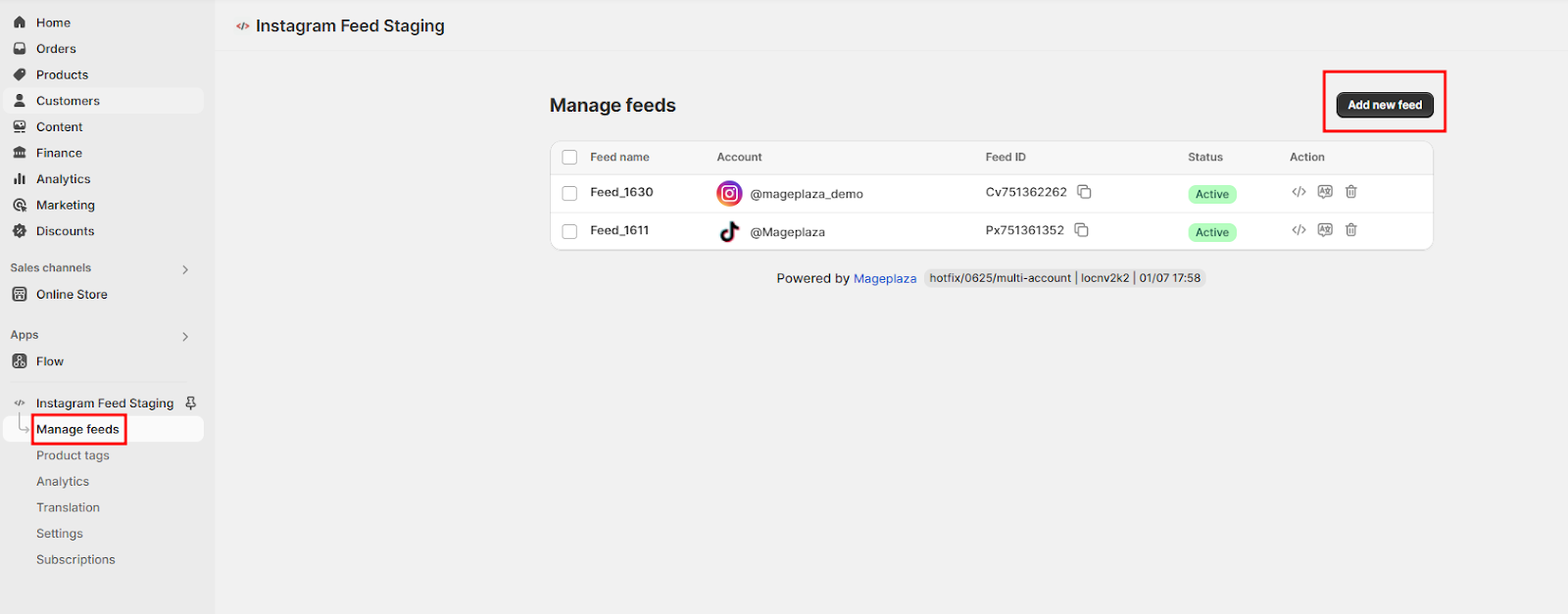
Edit feeds: Click on any feed to edit and update feed information.
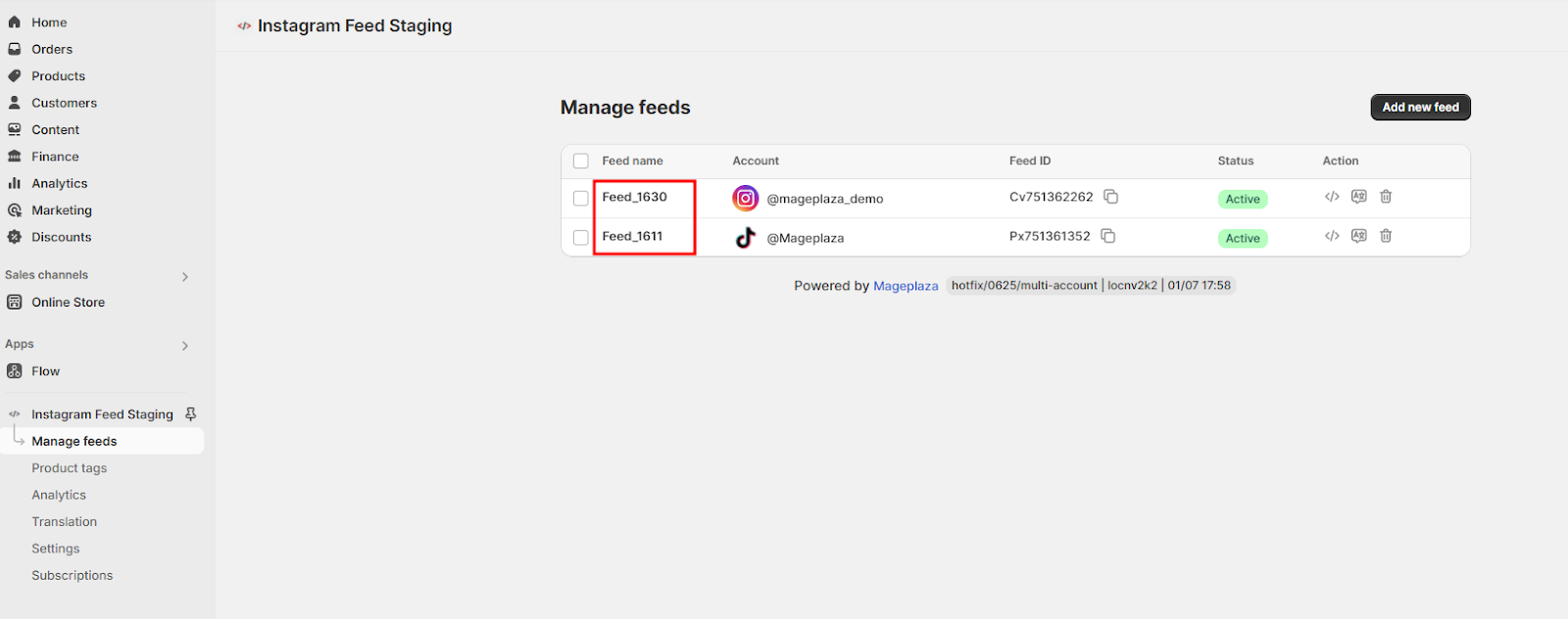
Click on the checkbox of any feed to perform actions: Duplicate, Deactivate, Delete.
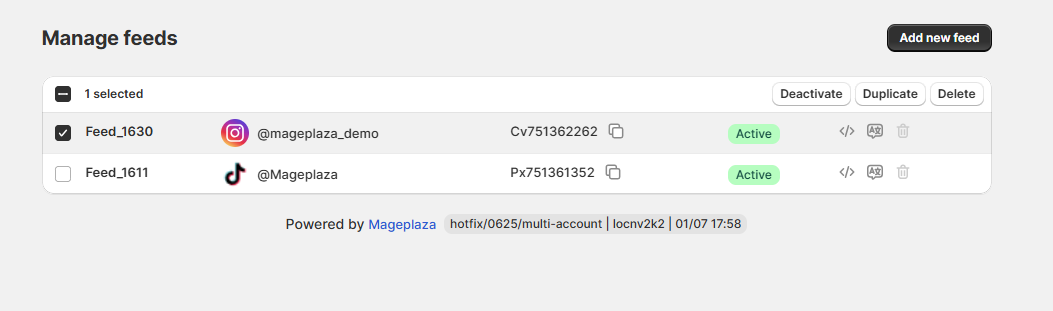
- Delete: delete the feeds. On the confirmation popup, select Delete to confirm the deletion or Cancel to retain the feed.
- Deactivate: Disable the feed status.
- Duplicate: Create an exact copy of an existing feed, including its settings and media, to reuse or modify without starting from scratch.
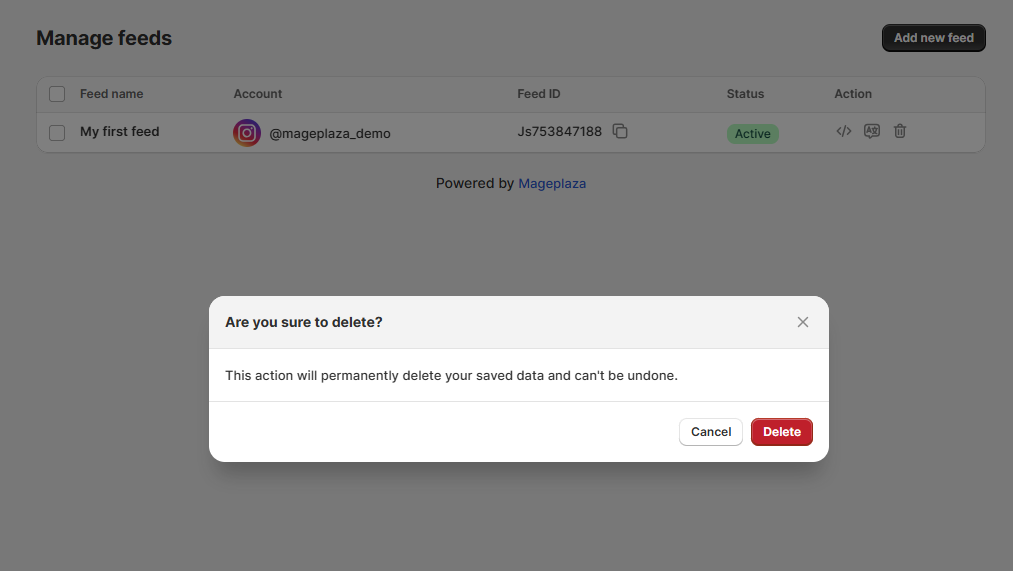
Translate feed: Click the Translate Feed icon.
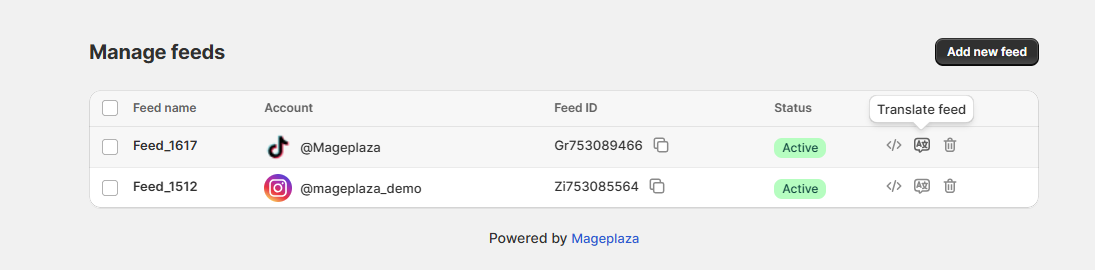
After clicking the Translate feed icon, there are two possible scenarios:
If Translation is not yet enabled, you will be redirected to the Translation page.
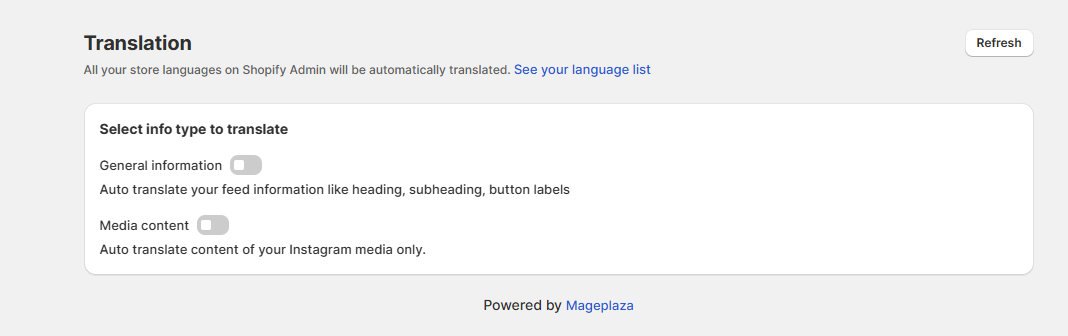
At this point, you need to enable General Information and Media Content (Instagram only).
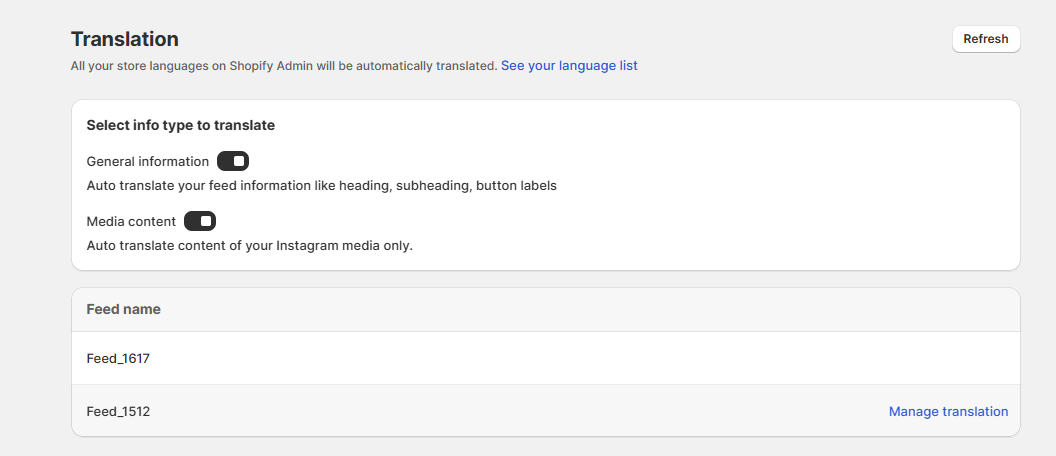
Then, select the feed you want to translate by clicking Manage Translation. A modal will appear as shown in the image:
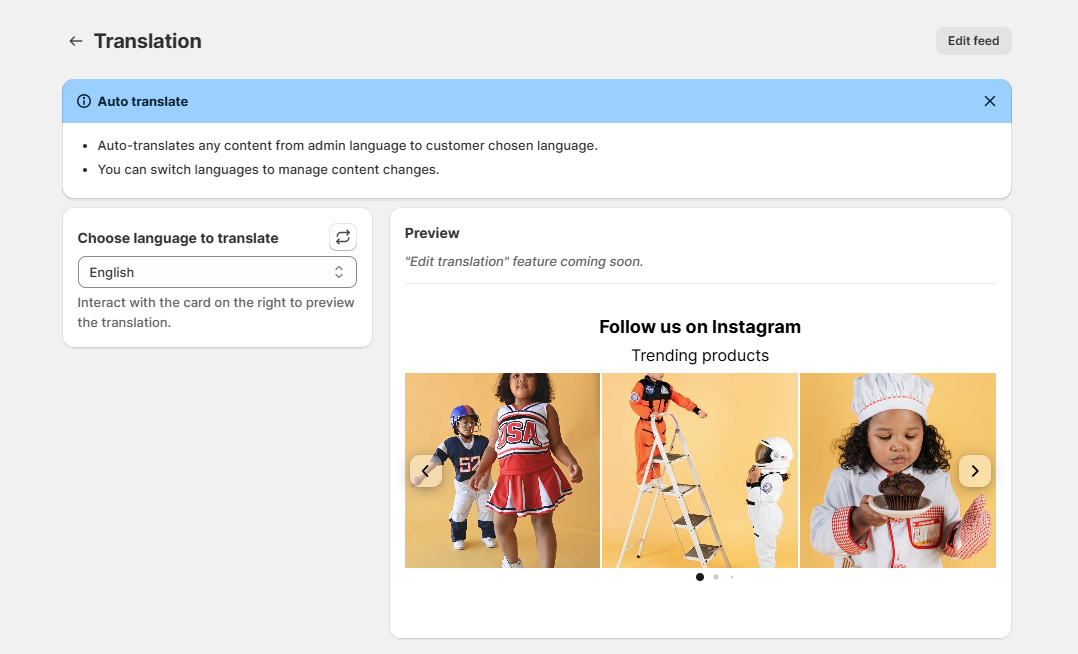
If translation is already enabled, clicking the Translate feed icon will open a feed information model directly, as shown in the image:
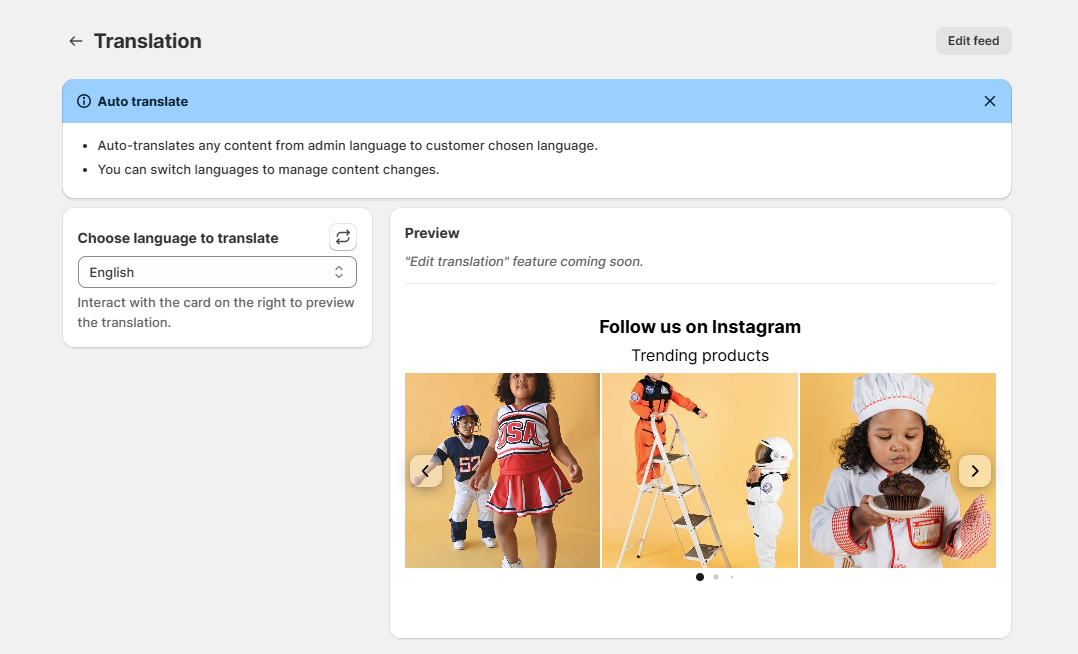
Copy Feed ID: Feed IDs are what you need to display the feed block on your theme. To copy them, follow our video below:
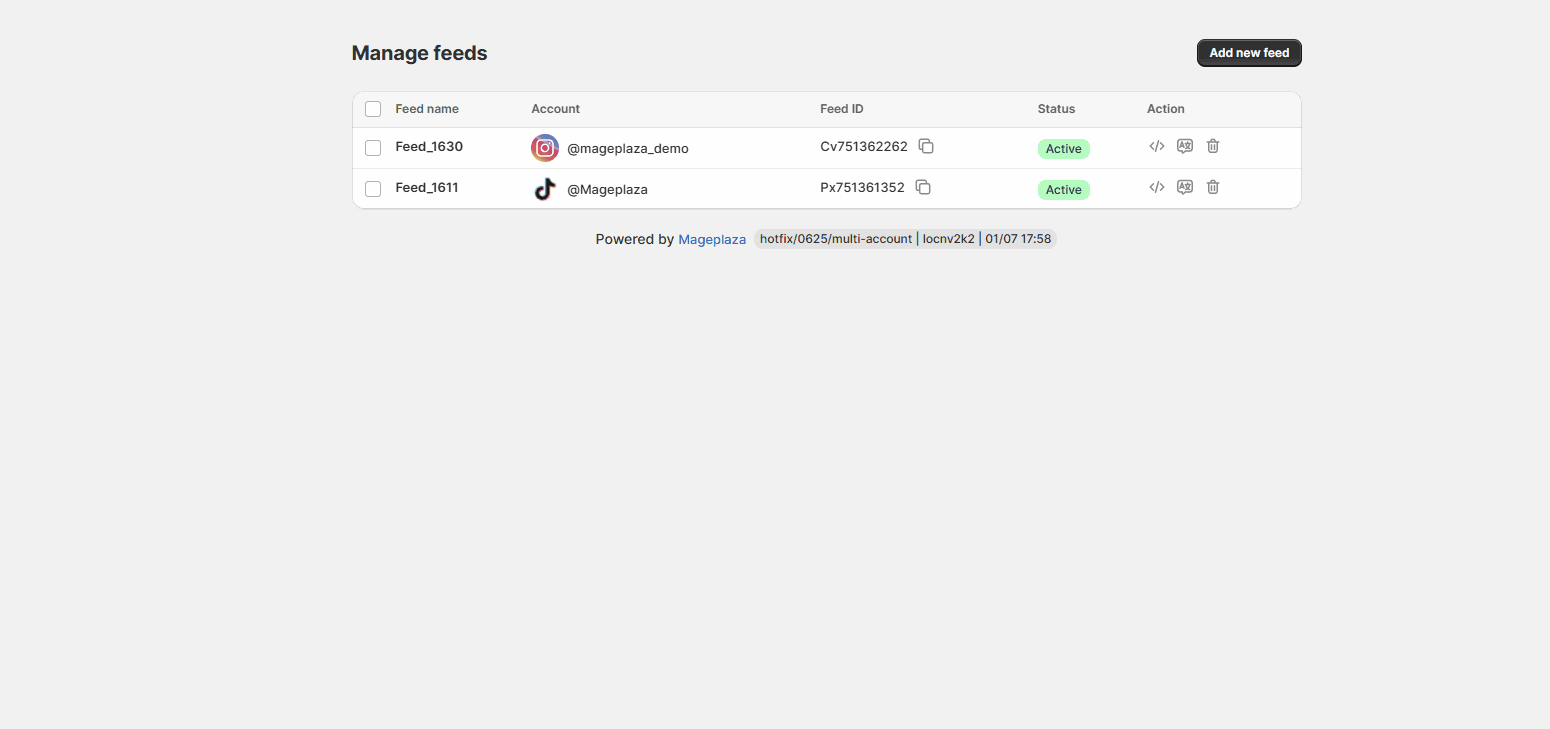
If you want to hide a feed, we recommend deactivating it rather than completely deleting it. When you deactivate the feed, you can later activate it again, but if you delete it, you will have to create it from the beginning if you want to recover that feed.
Key takeaway: The Manage Feed section allows users to view all feeds in one place and makes it more convenient to adjust the feeds.