How to apply a size chart to products?
Go to Step 2: Settings tab to apply a size chart to products. A size chart can be applied to products flexibly in various ways.
General settings
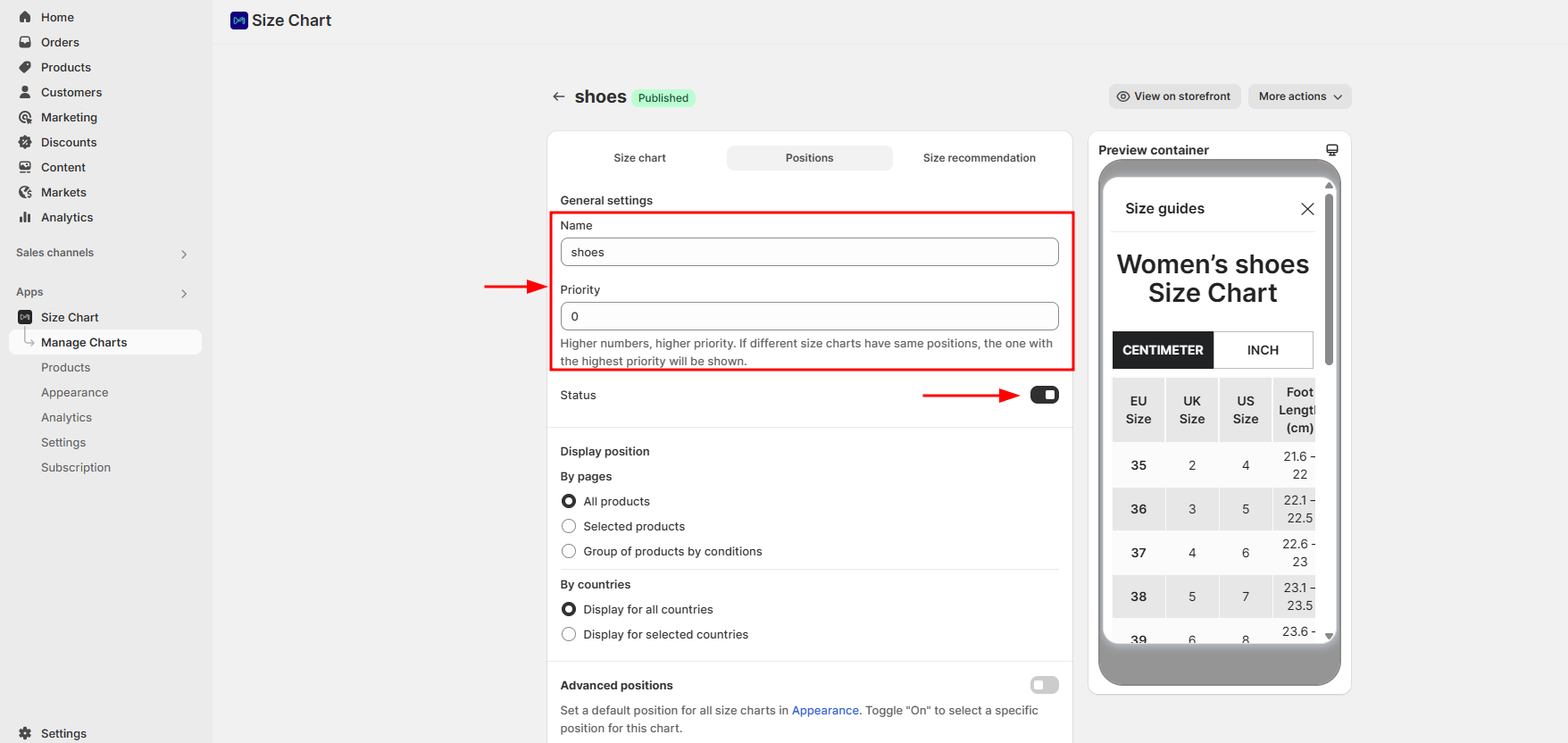
- Step 1: Change name and Priority (higher number will be more prioritized)
- Step 2: Turn on toggle to display size chart on the product page
Display position
By pages section
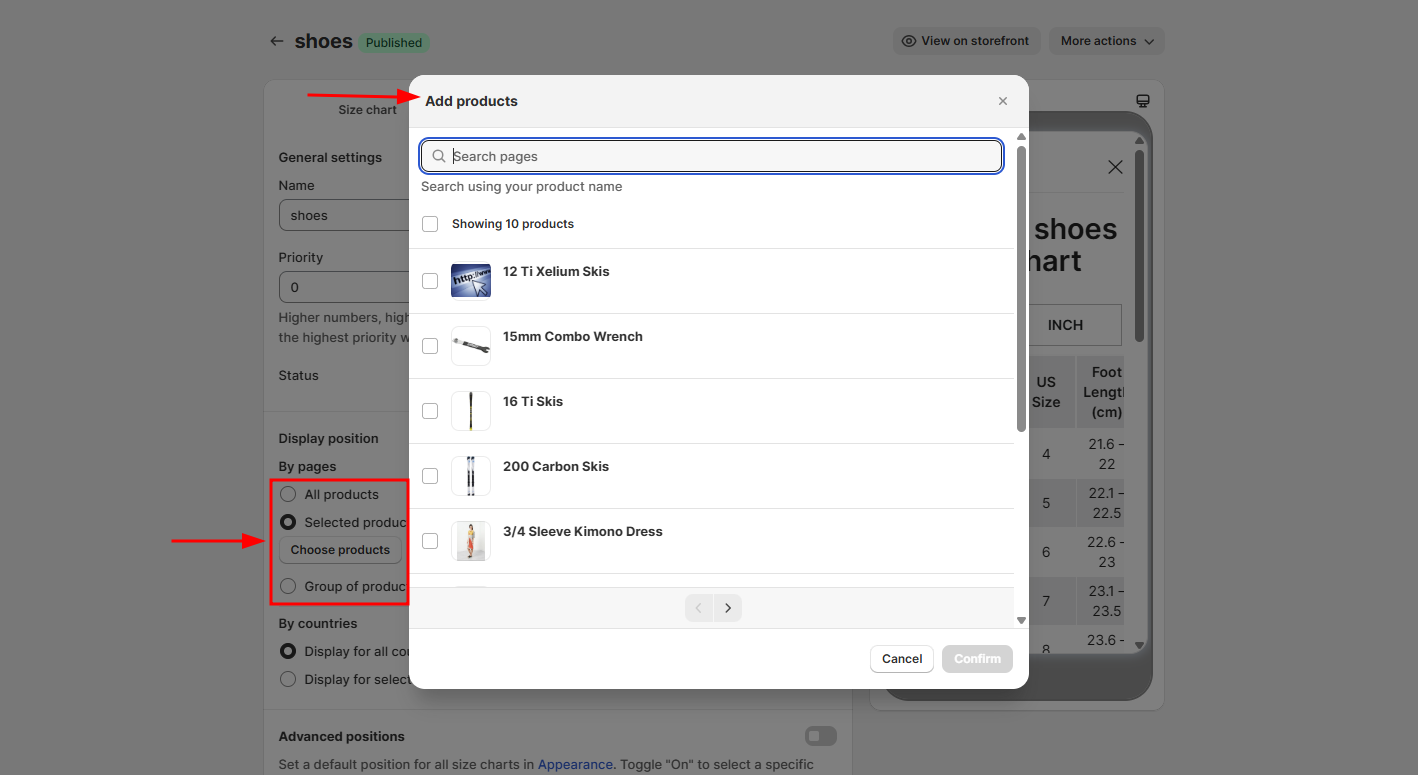
- All products option: Able to apply the size chart to all available products at your store.
- Selected products option: Add manually specific products. Click Choose products button to open Add products popup, then select the items.

Group of products by conditions
This option allows applying size chart campaign to products by conditions such as product title, product tag, etc
- Apply if the products match all conditions
- Apply if the products match any conditions
By countries section

- Display for all countries option: select the option to show size chart for all countries in the list.
- Display for selected countries option: Select the country to display the size chart, click Exclude these countries checkbox below if you want to exclude some specific countries from the display chart.