1. Getting Started
2. Size Recommendations
3. Customization
4. Data Management
5. Analytics & Reports
6. FAQs
1. Getting Started
2. Display & Customization
3. Settings
4. Analytics & Reports
5. Integrations
6. FAQs
1-how-to-connect-a-google-account.md
2-how-to-create-feed-and-sync-feed-on-your-gmc.md
3-how-to-manage-product-feed.md
4-how-to-view-google-error-report-and-manage-products-in-feed.md
5-how-to-configure-settings.md
6-how-to-use-dashboard.md
7-information-center.md
8-privacy-policy.md
9-faqs.md
1. Getting Started
2. Customization
3. FAQs
1. Getting Started
2. Quiz Design & Customization
3. FAQs
4. Billing
0-how-to-create-an-access-control-rule.md
1-how-to-create-a-hide-price-rule.md
91-faqs.md
0-how-to-manage-quotes.md
1-how-to-customize-storefront-experience.md
2-how-to-automate-communication-email.md
3-settings-advanced-configuration.md
4-currency-markets.md
5-language.md
91-faqs.md
0-glossary-of-important-terms.md
1-how-to-configure-product-dimensions.md
2-how-to-set-shipping-rate-rules.md
3-how-to-set-up-carrier-methods.md
4-how-to-create-batch-rules.md
5-how-to-monitor-and-manage-batches.md
6-how-to-allow-customers-to-choose-future-delivery-dates.md
7-how-to-use-email-notifications.md
91-faqs.md
0-case-1-stores-using-legacy-customer-accounts.md
1-case-2-stores-using-new-customer-accounts.md
2-restore-the-customers-original-email.md
3-resume-or-end-an-active-session.md
4-configure-time-limits-for-login-sessions.md
91-faqs.md
0-for-merchants.md
1-for-b2b-customers.md
91-faqs.md
How do I uninstall or delete MP Digital Downloads from my store
If you no longer wish to use MP Digital Downloads, you can remove the app directly from your Shopify admin. Uninstalling will automatically cancel your subscription, so you won’t be charged moving forward.
Step-by-step instructions
#1: Sign in to your Shopify admin.
#2: From the left-hand sidebar, click Apps.
#3: Scroll down and choose App and sales channel settings.
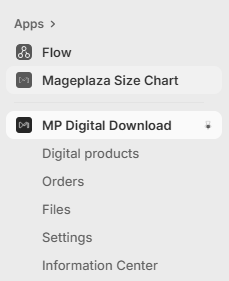
#4: Find MP Digital Downloads in the list, then click the “…” (More actions) button.
#5: Select Uninstall to remove the app from your store.
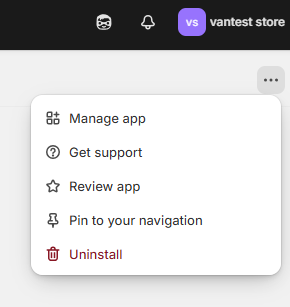
That’s all it takes! Once uninstalled, MP Digital Downloads will be completely removed, and billing for the app will stop right away.
Important information to know
- If you reinstall MP Digital Downloads in the future, your previously created digital products, files, and settings may not be restored.
- We’d love to understand why you chose to uninstall. Your feedback is extremely valuable and helps us improve the app for all merchants.
👉 Still need help? Don’t hesitate to contact our support team. We’re here to make the process smooth and answer any questions.