1. Getting Started
2. Size Recommendations
3. Customization
4. Data Management
5. Analytics & Reports
6. FAQs
1. Getting Started
2. Display & Customization
3. Settings
4. Analytics & Reports
5. Integrations
6. FAQs
1-how-to-connect-a-google-account.md
2-how-to-create-feed-and-sync-feed-on-your-gmc.md
3-how-to-manage-product-feed.md
4-how-to-view-google-error-report-and-manage-products-in-feed.md
5-how-to-configure-settings.md
6-how-to-use-dashboard.md
7-information-center.md
8-privacy-policy.md
9-faqs.md
1. Getting Started
2. Customization
3. FAQs
1. Getting Started
2. Quiz Design & Customization
3. FAQs
4. Billing
0-how-to-create-an-access-control-rule.md
1-how-to-create-a-hide-price-rule.md
91-faqs.md
0-how-to-manage-quotes.md
1-how-to-customize-storefront-experience.md
2-how-to-automate-communication-email.md
3-settings-advanced-configuration.md
4-currency-markets.md
5-language.md
91-faqs.md
0-glossary-of-important-terms.md
1-how-to-configure-product-dimensions.md
2-how-to-set-shipping-rate-rules.md
3-how-to-set-up-carrier-methods.md
4-how-to-create-batch-rules.md
5-how-to-monitor-and-manage-batches.md
6-how-to-allow-customers-to-choose-future-delivery-dates.md
7-how-to-use-email-notifications.md
91-faqs.md
0-case-1-stores-using-legacy-customer-accounts.md
1-case-2-stores-using-new-customer-accounts.md
2-restore-the-customers-original-email.md
3-resume-or-end-an-active-session.md
4-configure-time-limits-for-login-sessions.md
91-faqs.md
0-for-merchants.md
1-for-b2b-customers.md
91-faqs.md
How to customize Thank You page with my brand design
The Thank You page is the first thing customers see immediately after completing checkout. It displays download links for their digital purchases and can be customized to reflect your brand’s identity.
You can configure it in just two simple steps under the Settings menu, or follow our video guide to add the Digital Downloads block to your Thank You page.
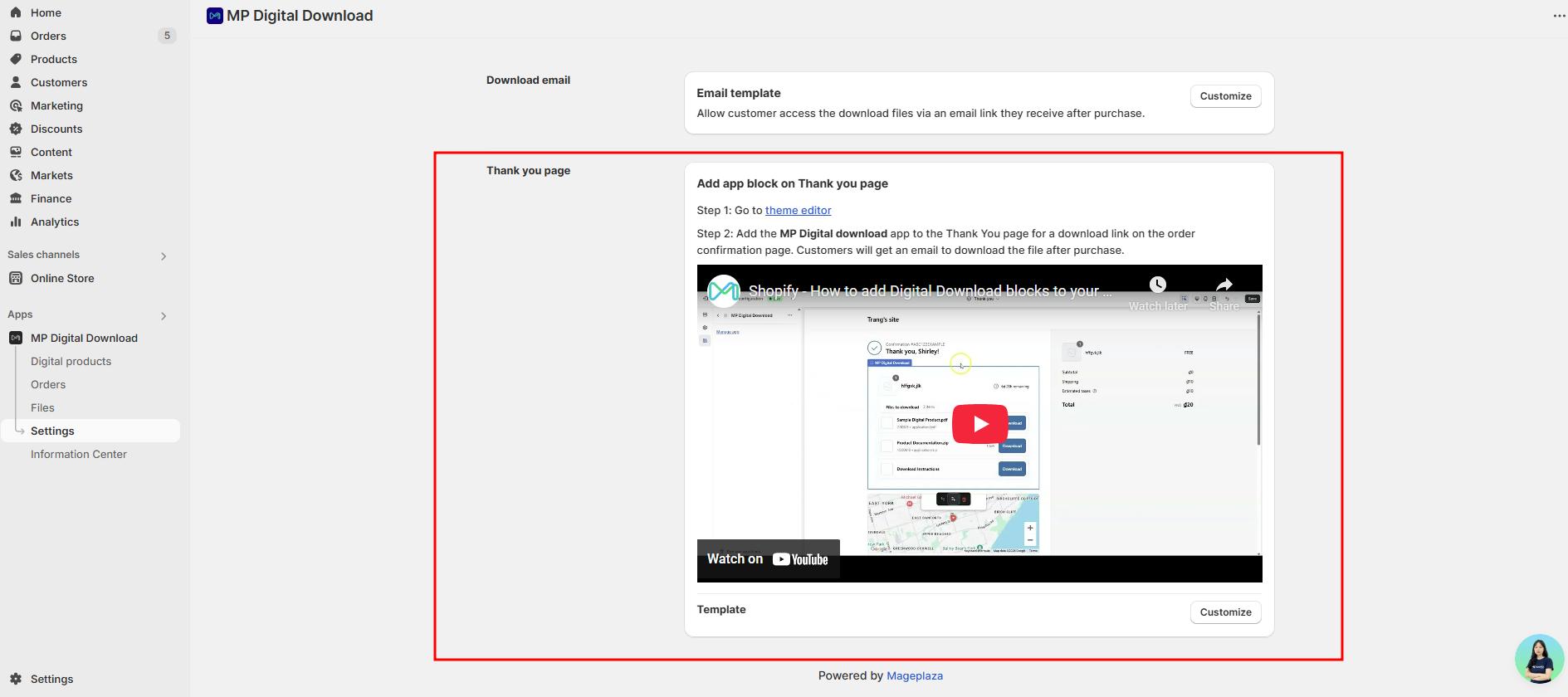
A real-time preview appears on the right, updating as you make changes on the left.
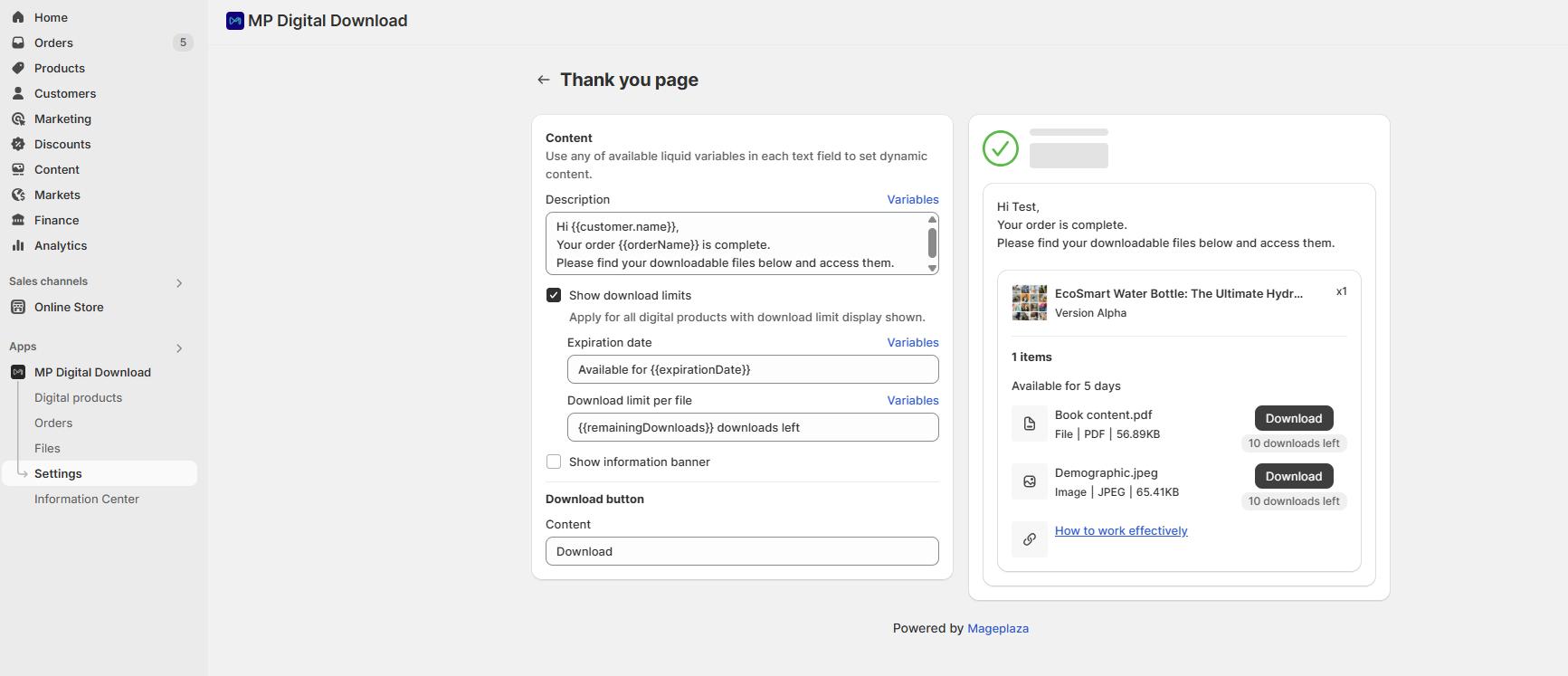
1. Content
- Description: Add a welcome or thank-you message using variables for a personalized touch.
- Download limits & support: Toggle ON to display download limits and a support banner.
- Expiration & limits text: Customize the wording for expiration dates and download restrictions.
2. Download button
- Customize the text shown above the download buttons to align with your brand tone.
- Click Save settings once you’re done. A success message will confirm your updates, and the live preview will instantly reflect your changes.
Wrap up
Customizing the Thank You page helps you deliver a consistent, branded experience while providing customers with clear access to their digital downloads. This small detail can increase customer trust and improve the overall shopping journey.