How to uninstall MP Product Quiz
If you no longer wish to use MP Product Quiz, you can remove it directly from your Shopify admin. Once uninstalled, your subscription will automatically be canceled — no extra steps required.
Step-by-step instructions
#1. Log in to your Shopify Admin. #2. From the left-hand sidebar, click Apps. #3. At the bottom of the page, choose App and sales channel settings.
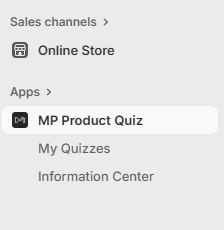
#4. Find MP Product Quiz in the list of installed apps. Click the More actions (⋯) menu.
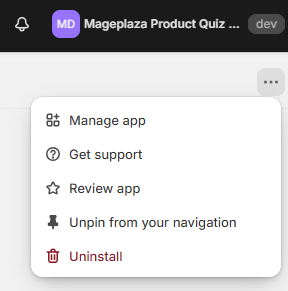
#5. Select Uninstall.
After this, MP Product Quiz will be deleted from your store, and billing will stop right away.
Things to keep in mind
-
If you reinstall the app later, your previous quizzes and settings may not be restored.
-
We’d love to hear your feedback on why you chose to uninstall — it helps us improve the app for all merchants.
👉 Still need help? Reach out to our support team anytime. We’re here to assist you.