How to customize the download email template to match my store
The Download email feature empowers you to design a delivery email that is both effective and aligned with your brand’s unique identity. This email is sent automatically after customers purchase digital products, giving them instant access to their downloads.
Accessing the Download email settings
- From your Shopify Admin, go to MP Digital Downloads > Settings.
- In the Download email block:
- The Auto send email toggle is ON by default. This ensures download emails are automatically sent after each successful purchase.
- If you turn this toggle OFF, no email will be sent to customers after checkout.
- Click Customize to open the Download email template editor.
Download email template settings
The template settings are divided into two main sections: Branding and Content. A live preview on the right updates in real time as you customize.
1. Branding
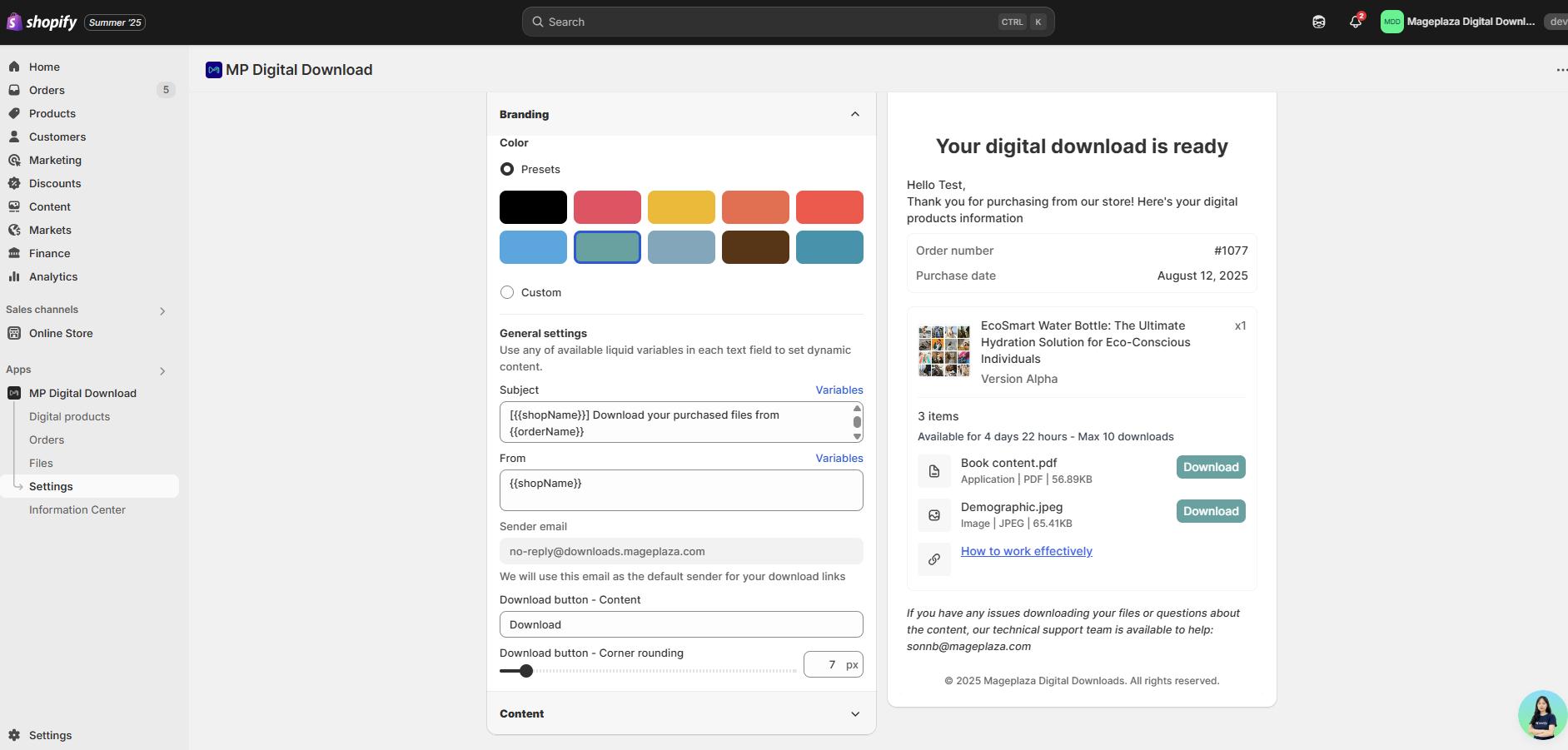
- Logo: Upload or drag & drop an image to create avatar and logo (Accept PNG, JPG, JPEG, GIF, or WEBP and less than 1MB. Recommended size is 40x40px)
- Color: Select from preset colors or use the color picker to align with your brand’s identity.
General Settings
- Subject: You can customize the content of the email Subject in this text field by using the available variables.
- From: You can customize the sender name (your store name) in this text field by using the available variables.
- Sender email: In this version, we will use [email protected] as the default sender for your download links
- Download button content: Customize the text that appears above the download buttons * Download button corner rounding: Adjust button corner radius (0-100px)
2. Content
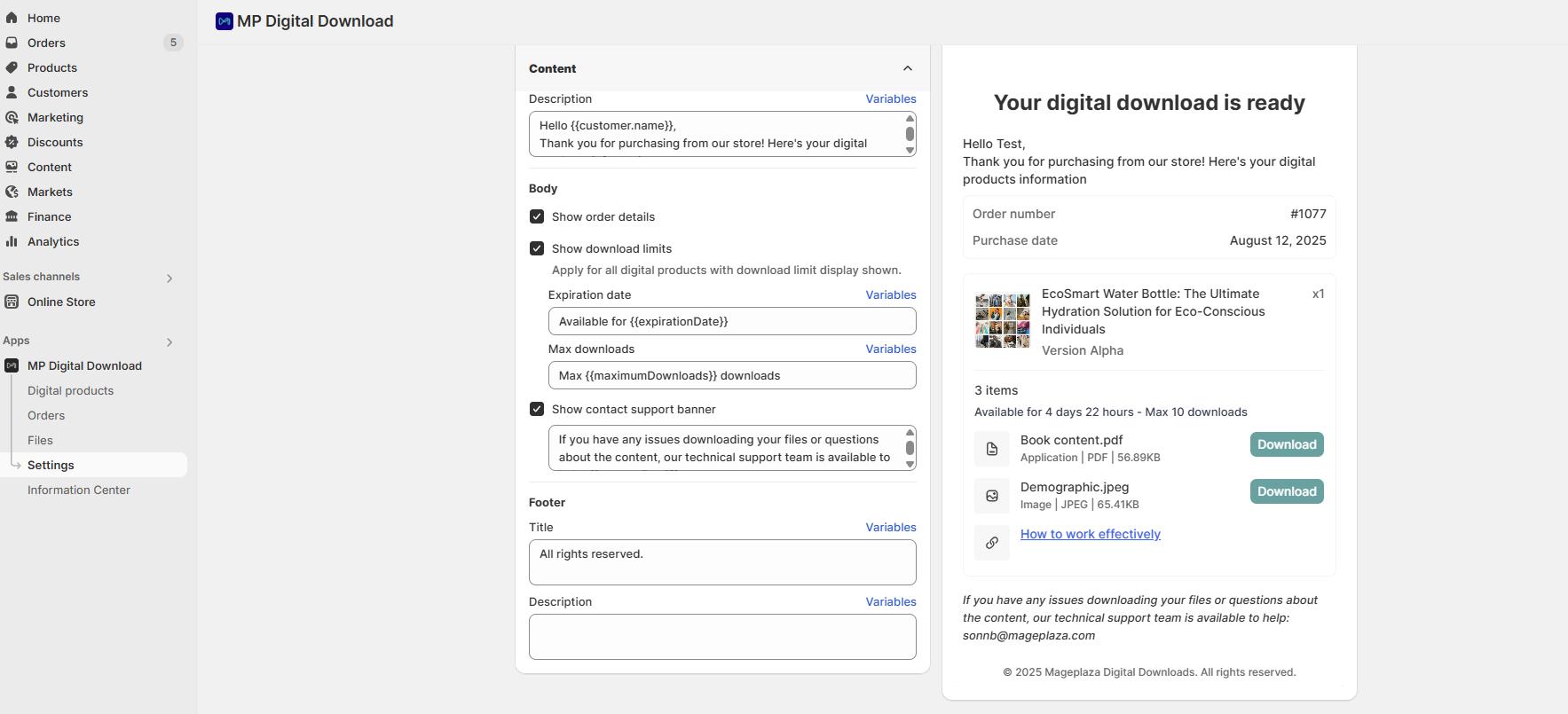
Header
- Title: Customize the content for the email title
- Description: Customize the welcome text in this text field by using the available variables.
Body
- You can turn on the toggle to show order details, download limits, and the contact support banner
- Customize text for expiration date and download limits by using the available variables.
Footer
- Customize the content of the email footer in the text fields: Title and Description
3. Test your email

Click Send test email to send a preview to your chosen email address.
4. Save and confirm
Click Save settings to apply your changes. A success message will confirm updates, and the live preview will reflect them instantly.
Wrap up
Customizing your Download email ensures customers receive a professional, branded experience while accessing their purchases. With flexible design options, detailed content controls, and real-time preview, you can create an email that reinforces your brand identity and improves customer trust.