Overview
Introduction
Turn your Shopify store into a seamless digital marketplace with MP Digital Downloads – the all-in-one app for selling and delivering digital products automatically. Whether it’s eBooks, software, music, videos, courses, or templates, the app eliminates manual work by handling secure storage, instant delivery, and customer notifications.
With MP Digital Downloads, you focus on creating high-value digital content while we ensure a smooth, branded experience from checkout to download. Perfect for merchants who want to monetize digital products at scale without technical complexity.
Key features
- Instant, secure delivery – Send digital files and download links automatically after checkout
- Flexible product setup – Attach files, links, or both to unlimited Shopify products
- Smart download protection – Set limits by time or number of downloads to safeguard your content
- Custom-branded experience – Personalize download emails and Thank You page with your logo, colors, and text
- Centralized file management – Upload, store, and organize all digital files in one place
- Order & status tracking – Monitor downloads, resend links, and manage customer access effortlessly
- Scalable for all formats – Support for eBooks, PDFs, videos, music, software, license keys, and more
How to install MP Digital Downloads
#1. Visit the MP Digital Downloads listing on the Shopify App Store and click Install.
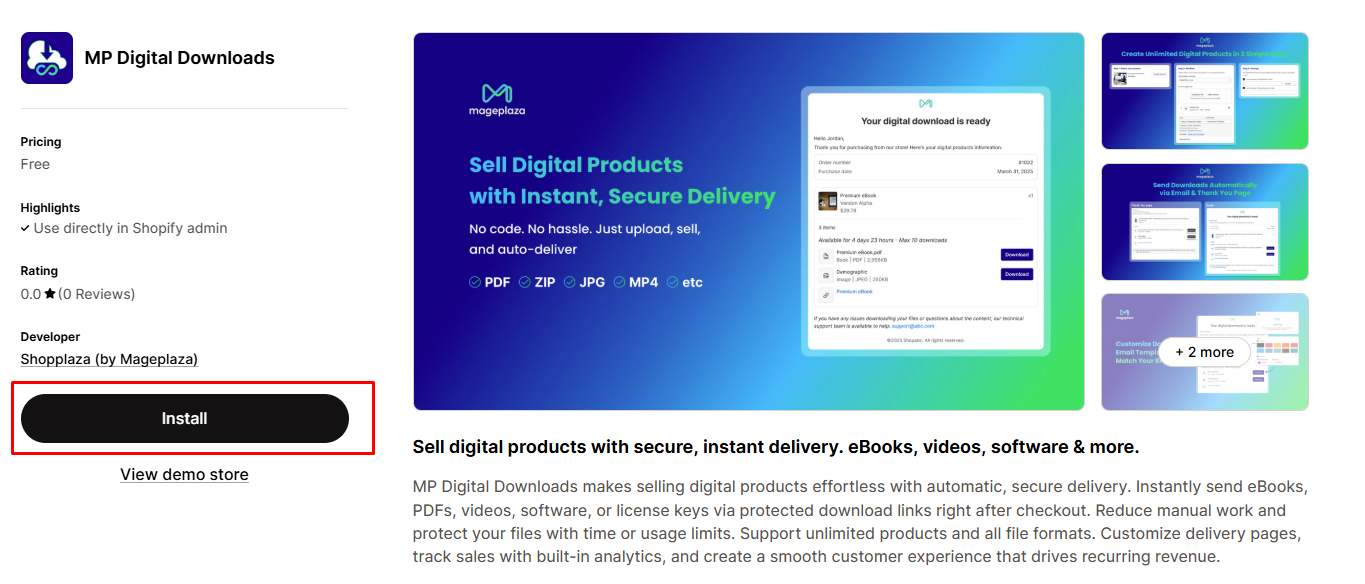
#2. You’ll be redirected to the Shopify installation page → click Install app to complete the setup process.
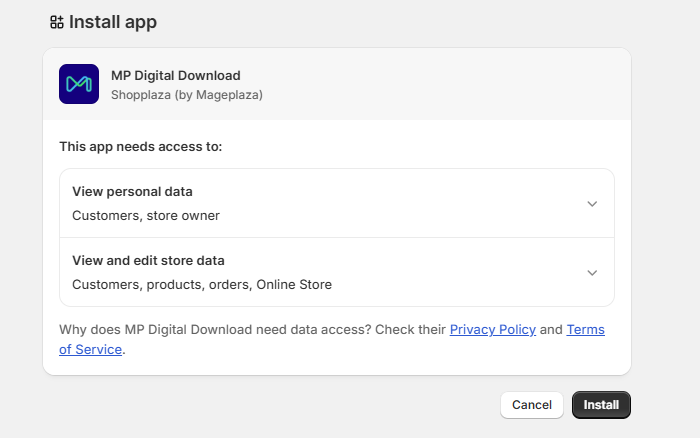
#3. Once installed, the app will appear under Apps in your Shopify admin. No billing details are required to start using it.
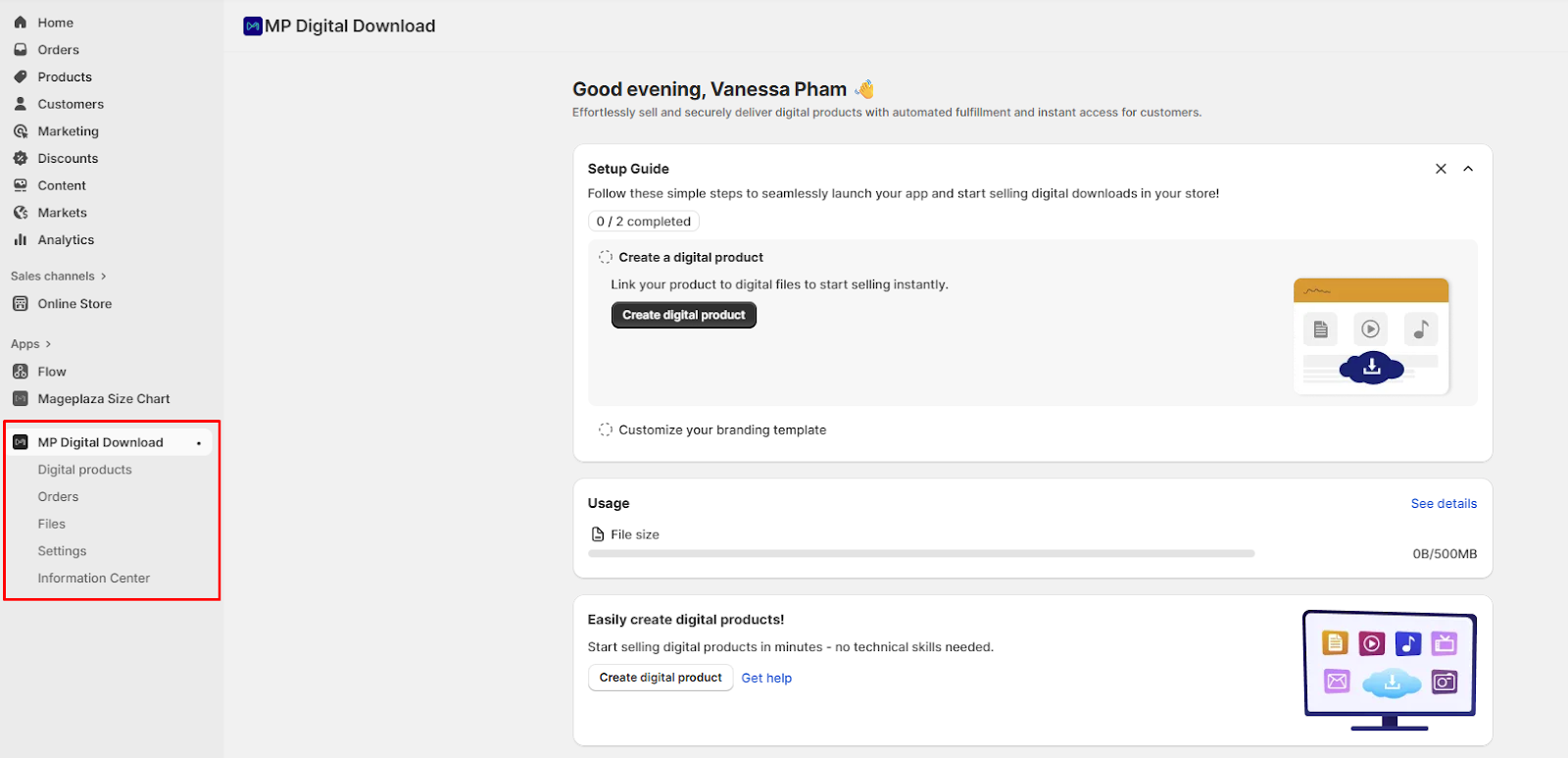
⚠️ Note: We recommend reviewing our privacy policy before proceeding with installation.