How to migrate data from one store to another using the same MP Size Chart
The Data Migration feature allows you to easily transfer large volumes of size charts from one store to another, which also uses the MP Size Chart app. You can choose to migrate only charts, only settings, or all data, helping you save significant setup time when managing multiple stores.
Step-by-step migration process
Step 1: Access data migration
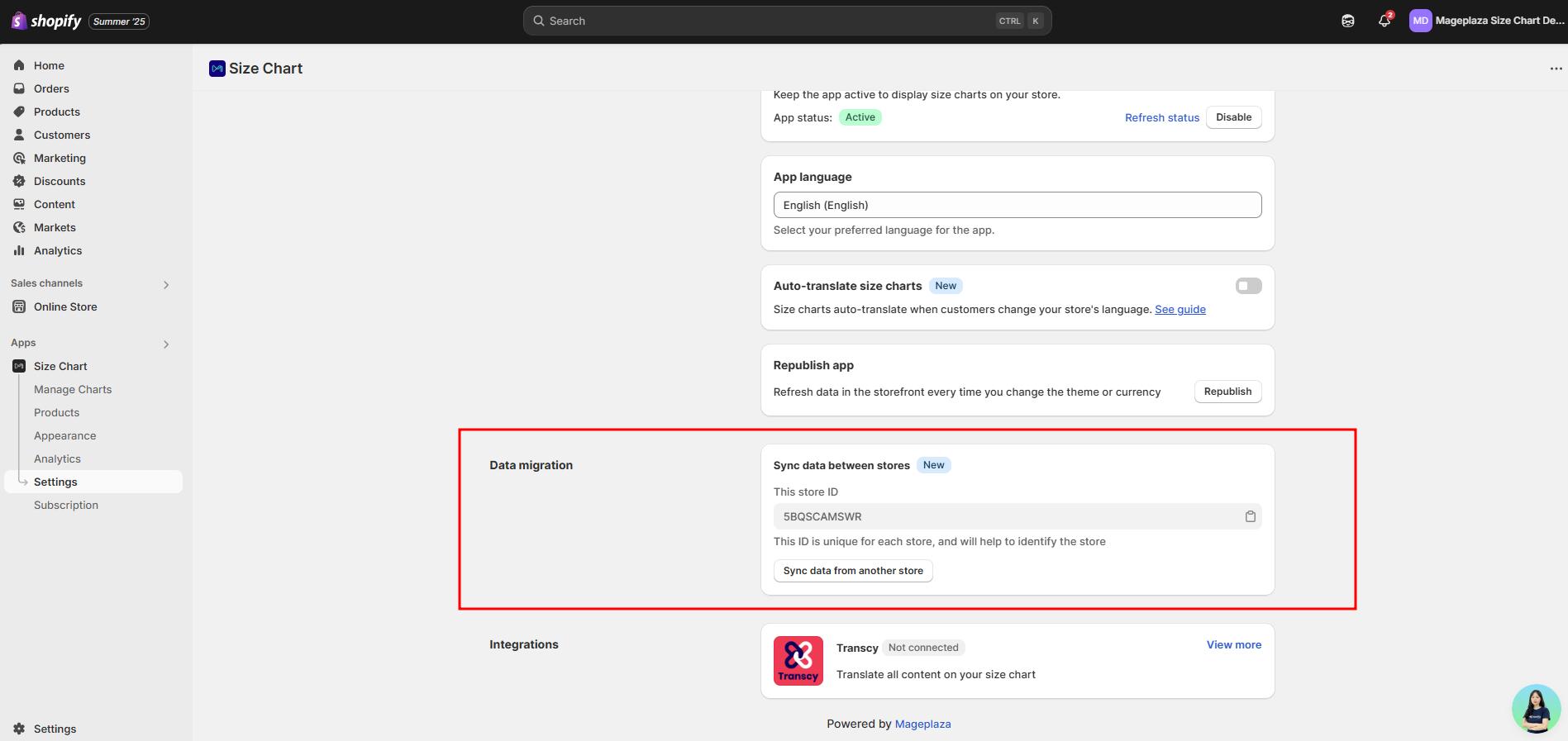
- Go to Settings page in your MP Size Chart app > Locate the Data migration section
- Click Sync data from another store button
Step 2: Enter source store information
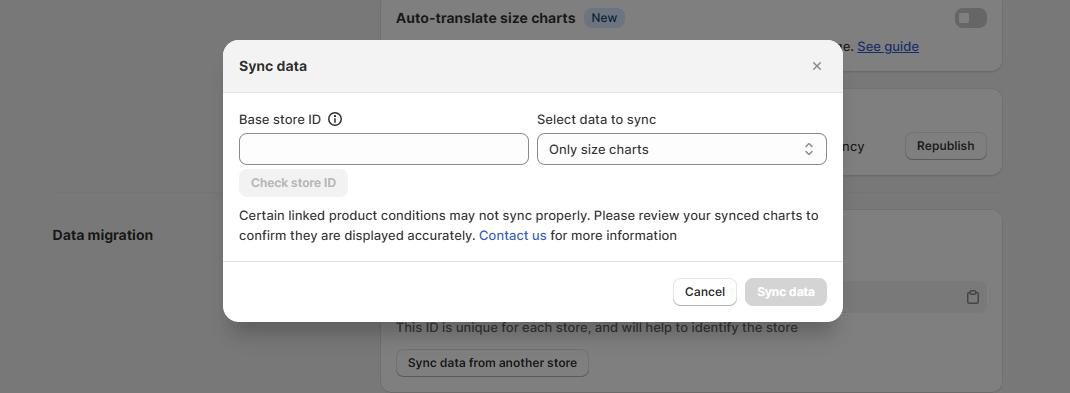
- Base store ID: Enter the store ID of the store you want to copy data from
- Click Check store ID to verify the connection
Step 3: Select data type to sync
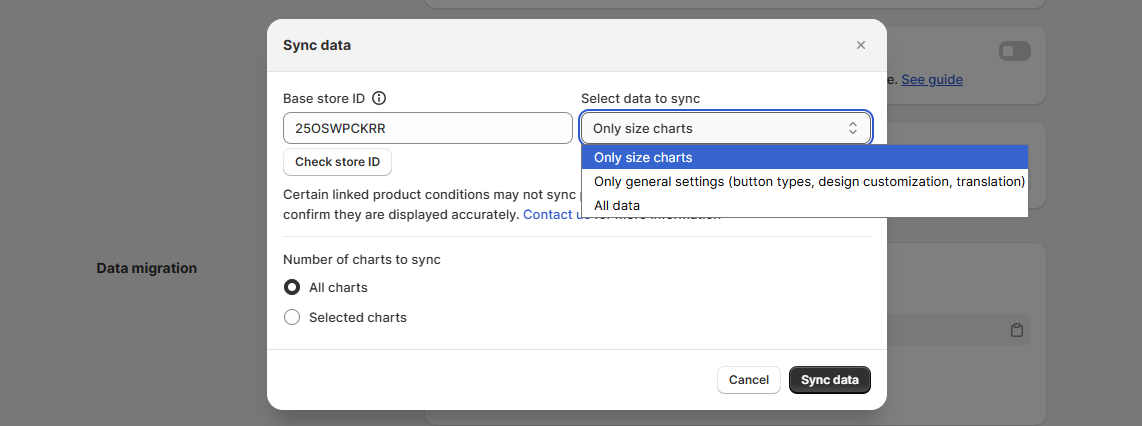
Choose what type of data you want to migrate:
- Only size charts - Transfers only your size chart templates
- Only general settings - Copies button types, design customization, and translation settings
- All data - Migrates both size charts and general settings (recommended for complete setup)
Step 4: Choose the number of charts
Select how many charts to migrate:
-
All charts - Migrate every size chart from the source store
-
Or Selected charts - Allow you to pick specific charts.
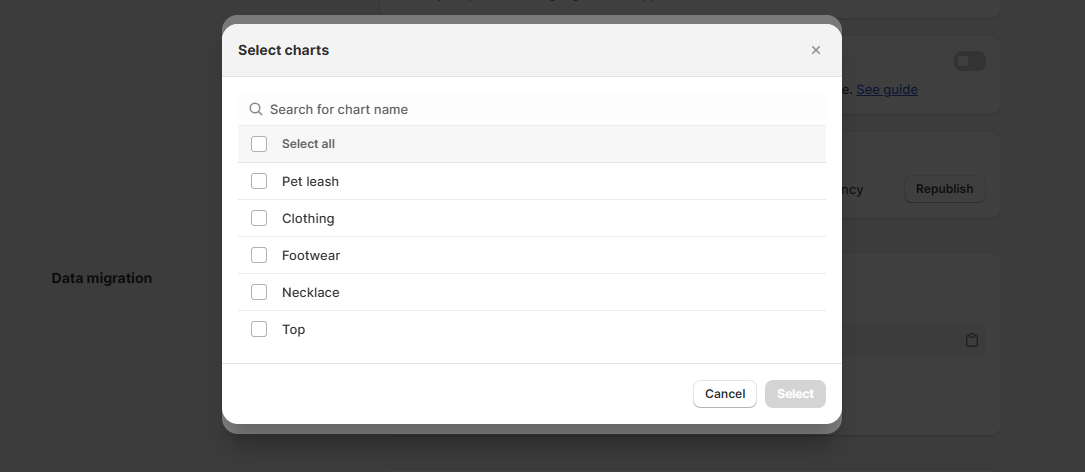
- Click the Select charts button > All charts from the store you want to copy data will be shown here.
- Check the boxes for charts you want to migrate or use Select all for bulk selection if needed
- Click Select to confirm your choices
Step 5: Complete migration
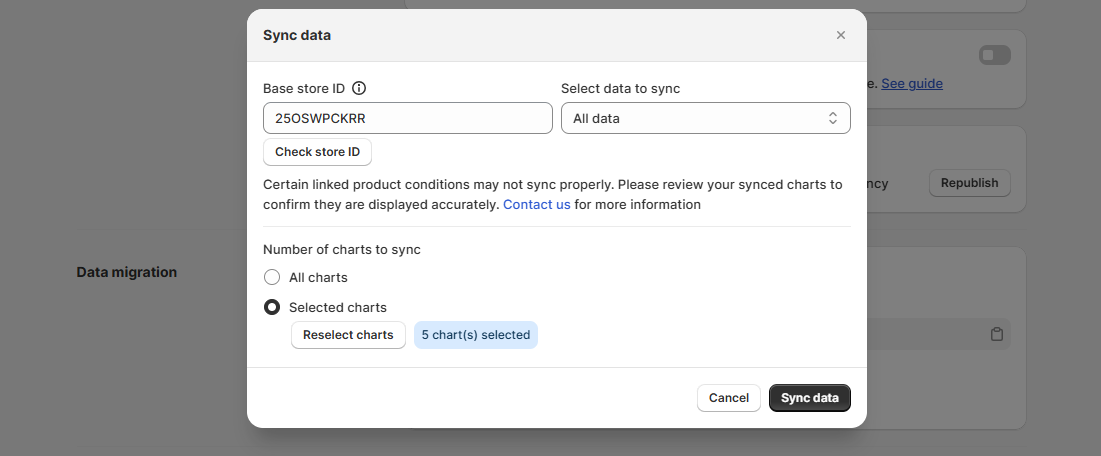
-
Review your selections:
- Base store ID is verified
- Data type is selected
- Chart quantity is chosen
-
Click Sync data to start the migration process
Important notes
-
Linked product conditions:
- Some linked product conditions may not sync properly
- Review your synced charts after migration to confirm accuracy
- Contact support if you notice display issues
-
Store ID requirements:
- Both stores must have MP Size Chart app installed
- Store ID must be valid and accessible
- Ensure you have proper permissions for the source store
Wrap up
That’s it! With just a few clicks, you’ve successfully migrated your size chart data to another store — saving time, reducing manual work, and keeping your store setup consistent.
Whether you’re managing one brand across multiple stores or duplicating a proven layout, the Data Migration feature ensures a fast and seamless transfer of your MP Size Chart data.
If you run into any issues or need help with advanced use cases, don’t hesitate to reach out to our support team — we’re here to help!