1. Getting Started
2. Size Recommendations
3. Customization
4. Data Management
5. Analytics & Reports
6. FAQs
1. Getting Started
2. Display & Customization
3. Settings
4. Analytics & Reports
5. Integrations
6. FAQs
1-how-to-connect-a-google-account.md
2-how-to-create-feed-and-sync-feed-on-your-gmc.md
3-how-to-manage-product-feed.md
4-how-to-view-google-error-report-and-manage-products-in-feed.md
5-how-to-configure-settings.md
6-how-to-use-dashboard.md
7-information-center.md
8-privacy-policy.md
9-faqs.md
1. Getting Started
2. Customization
3. FAQs
1. Getting Started
2. Quiz Design & Customization
3. FAQs
4. Billing
0-how-to-create-an-access-control-rule.md
1-how-to-create-a-hide-price-rule.md
91-faqs.md
0-how-to-manage-quotes.md
1-how-to-customize-storefront-experience.md
2-how-to-automate-communication-email.md
3-settings-advanced-configuration.md
4-currency-markets.md
5-language.md
91-faqs.md
0-glossary-of-important-terms.md
1-how-to-configure-product-dimensions.md
2-how-to-set-shipping-rate-rules.md
3-how-to-set-up-carrier-methods.md
4-how-to-create-batch-rules.md
5-how-to-monitor-and-manage-batches.md
6-how-to-allow-customers-to-choose-future-delivery-dates.md
7-how-to-use-email-notifications.md
91-faqs.md
0-case-1-stores-using-legacy-customer-accounts.md
1-case-2-stores-using-new-customer-accounts.md
2-restore-the-customers-original-email.md
3-resume-or-end-an-active-session.md
4-configure-time-limits-for-login-sessions.md
91-faqs.md
0-for-merchants.md
1-for-b2b-customers.md
91-faqs.md
What advanced features are available for managing my quizzes
The My Quizzes page gives you powerful tools to manage multiple quizzes quickly and efficiently. With mass actions, filtering, and sorting, you can save time and keep your quiz list organized.
Mass Actions
You can apply changes to multiple quizzes at once:
- Go to My Quizzes.
- Select the checkboxes next to the quizzes you want to manage.
- Click the Mass action button and choose an option:
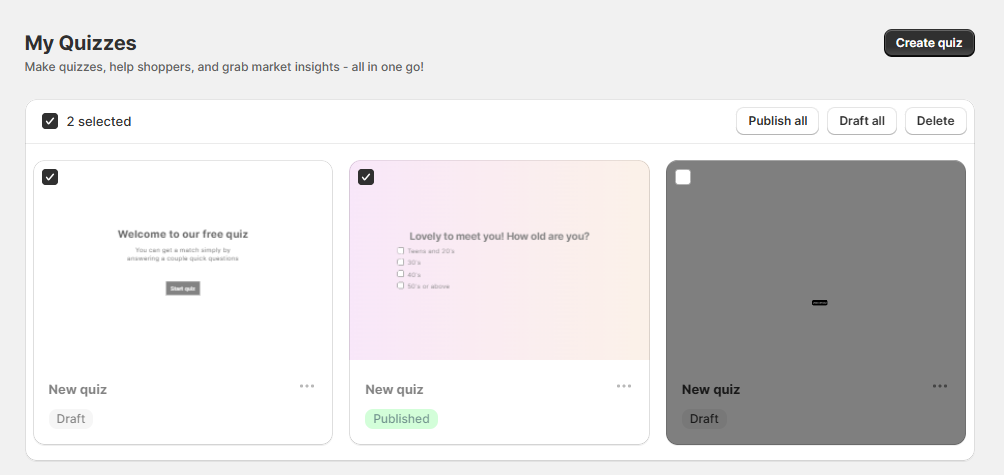
- Draft all – Change selected quizzes to draft status.
- Publish all – Publish selected quizzes to your store.
- Move to trash – Remove selected quizzes.
This feature is especially useful when you need to update or clean up several quizzes at the same time.
Filtering and Sorting
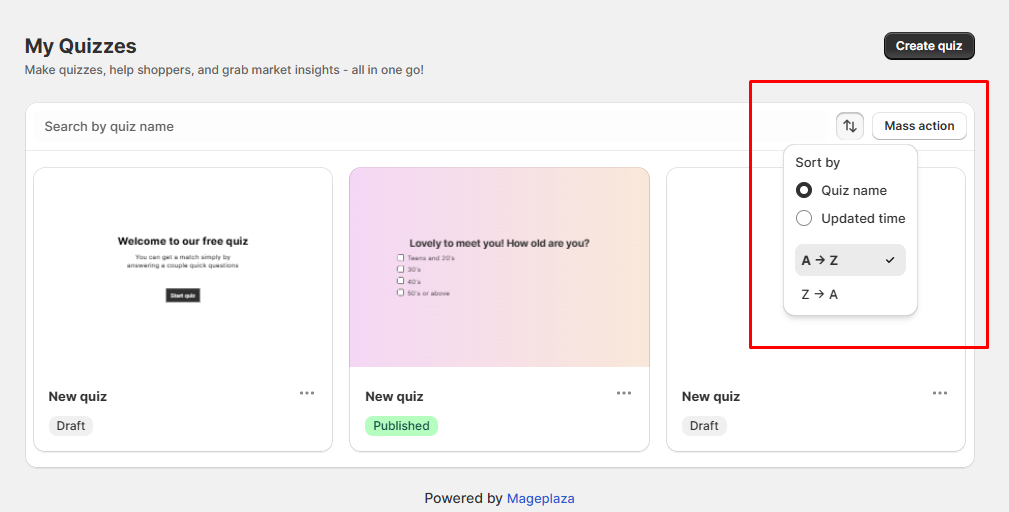
Keep your quizzes organized with built-in search and sorting:
- Search: Use the search field to quickly find quizzes by name.
- Sort: Click the sort icon to arrange quizzes by name (A → Z or Z → A) or by last update time.
These options make it easy to locate specific quizzes and maintain a clear overview of your store’s quizzes.
Wrap up
With mass actions, filtering, and sorting, managing quizzes becomes fast and efficient. These advanced tools help you stay organized, save time, and ensure your quizzes are always up to date.