Get started with SP Hide Price & Access Control
Introduction
Welcome! This guide is designed to help you use the SP Hide Price & Access Control app, even if you have no technical background. Follow each step to control who can see prices and access products on your Shopify store. No coding needed.
What does this app do?
- Hide prices for certain products, collections, search results, homepage,…
- Restrict access to specific products, collections, or pages for selected customer groups.
- Lock content or specific pages with a password for private access.
- Show custom messages or buttons (like “Login to view price” or “Contact us”) instead of prices.
- Works for B2B, wholesale, or any store wanting to control product visibility.
How to install SP Hide Price & Access Control
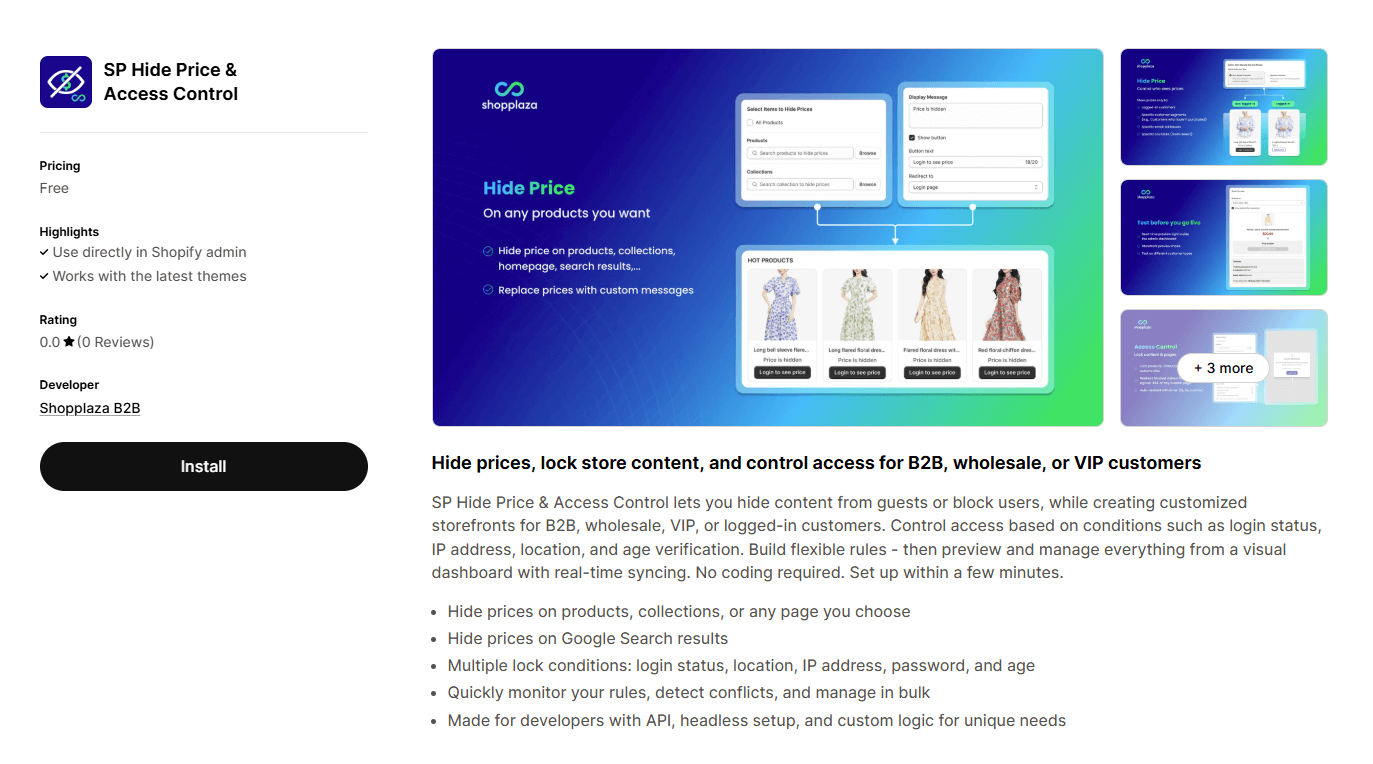
- You can find SP Hide Price & Access Control directly in the Shopify App Store.
- Click Install.
- Once installed, the app will appear in your Shopify admin under Apps.
How to get started with SP Hide Price & Access Control
After installation:
- Open the app from your Shopify admin.
- Click Enable app so the app can manage storefront visibility.
- You’ll land on the Shopify Theme Editor.
Settings (App configuration)
Before creating any rules, it’s important to review the Settings page. These settings control how the app behaves across your entire store.
You can access this page at any time from:
Shopify Admin → Apps → SP Hide Price & Access Control → Settings
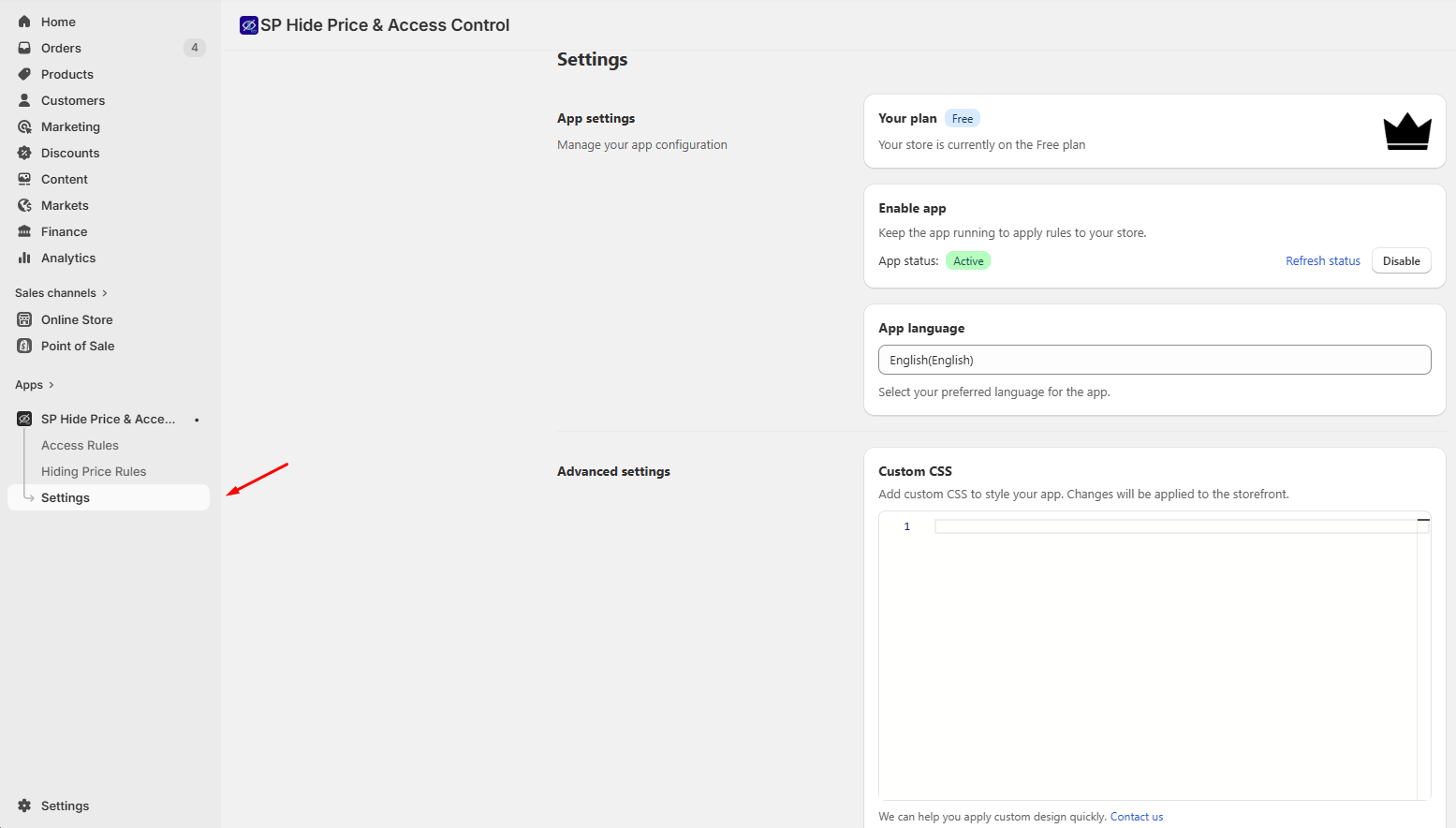
App settings
-
Your plan: Show your current subscription so you can see which features are available.
-
Enable app: Turns the app on or off for your storefront.
- Active: The app is running and all enabled hide price and access rules are applied.
- Disabled: Temporarily stops the app and disables all rules.
Important: If the app is disabled, none of your rules will take effect on the storefront.
-
App language: Set the language used in the app dashboard within Shopify Admin.
- Select your preferred language for managing the app
- Storefront messages remain unchanged
Example: You can manage the app in English while your storefront messages appear in French or another language.
Advanced settings
Use this section if you want to customize how storefront messages look using custom CSS.
- Adjust colors, spacing, fonts, or layout
- Changes are applied directly to your storefront
- No coding is required for normal usage
💡 Need help with styling? Click Contact us and our team will assist you.